Chapter 1 & 2
The authors pose several questions that definitely resonate with me. How do we decide whether any new thing - especially technology related - has enough potential to try? How do we determine the best ways to use technology in order to teach reading in the digital age? It is easy to get lost in the newest, best technology because it may be flashy, or we are told it meets the common core standards. But for me it remains important that I continue to make reading authentic and meaningful for my third graders. I love how Franki uses the reading workshop as a framework. With the introduction of technology we don't have to start over or throw out the workshop methods.
"Just because students are 'good' with technology does not mean they are literate in the digital age." I definitely agree with this quote! Yes, my students use their parent's Smart Phones to play games. Many even have access to iPads, but very few of my students do anything but play games or take photos on these devices. As a teacher I am interested in introducing digital tools to my students and showing them how they may be used in their daily life. So I thought it might be helpful to list the different ways I am beginning to introduce these digital tools and as I continue with this cyberPD I can think about how I might continue or change the way I teach digital reading.
In my classroom I have one computer and a Smartboard that I use for my workshop mini-lessons.
- Youtube videos - I use videos for all sorts of comprehension and content lessons.
-Wonderopolis - great website for teaching non-fiction reading strategies
-Skype - I have connected with authors and other classrooms.
-Scholastic News - we can access our weekly magazine online with videos
-Class Blog - we share our learning and students learn to write comments.
Computer lab: We have access to the computer lab 2 - 3 periods per week. This year I began teaching my students how to use Google Drive.
How else might I use my "technology time" to teach my students how to use digital tools in authentic ways? I don't want my students to think going to the computer lab is a separate learning time - I want them to see how it is an extension to our literacy learning. How can I help them connect with other readers digitally? What are the skills I need to teach my students to help them be successful digital readers and writers? What other digital tools might I introduce to my students?
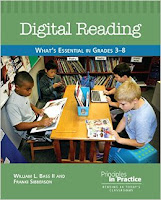
Debra,
ReplyDeleteWelcome to the #cyberPD community! I'm so glad that you are sharing your reflections and many questions! You bring up many important points. And I think this is a big one: Authenticity. We need to keep that in the forefront of our teaching and digital texts and tool selections. I also agree that many of our students need to dig deeper and go beyond the surface level of digital literacy -- myself included!
I believe the digital texts and tools that you are currently utilizing in your workshop are working for you and your students! Many shared reading experiences to build community and knowledge. It is difficult when your school/district is lacking in technology as this is why many districts are going 1:1 -- which offers other challenges. And I agree, going to computer lab shouldn't be something separate that you do in during the school day ... but how to easily make that transition when the tech isn't available all the time? That's a big question to answer ... keep asking the great questions and I know you will get many ideas and suggestions from this great community!
Michelle
Hi Debra,
ReplyDeleteSuch an insightful and practical post.Have you tried Educreations? This is a great app that allows students to use an interactive whiteboard and record their thinking. It is a great way to write, take notes, create messages and give feedback and more. It can be used in reading and writing workshop, as well as other center and station activities.
Stephanie
Hi Stephanie,
DeleteI have Educreations app on my personal iPAD and I think it is wonderful and has so much potential for students to create and share! Unfortunately my classroom only has a computer and smartboard.
You are on the right track, I think. You can't lament the tools you DON'T have available, rather, you need to make the most of the ones you have!
ReplyDeleteDebra,
ReplyDeleteI appreciated reading the many questions you are asking yourself as you read this year's #cyberPD book. How do we decide which tools are worth time in our workshops? How do we help readers connect with others digitally?
I appreciated your suggestions for digital sites you've found work with your students. You have some of my favorites here!
Cathy
Debra,
ReplyDeleteI love how intentionally you are using technology, even with the limited technology you have with your students! One of my goals this year is to become even more intentional with the technology we use. Each of my students will have a Chromebook this year, so it's very easy to get tripped up in using too many tech tools without focusing on the learning. I agree with Michelle - I love the questions you're posing!
~Laura