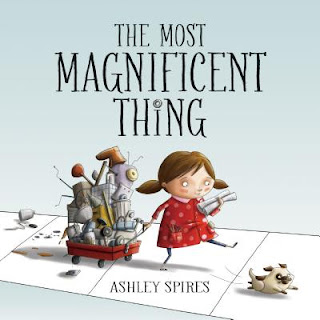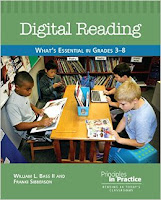Last year I moved to a new building and a new grade - I went from second to third grade. Packing up my classroom for the move pushed me to weed out books from my collection, sort and pack books in boxes that made sense for life in third grade and donate books to some of my colleagues in the primary grades. Over the years I had not only collected books, but some nice prime shelving as well. My new classroom had much less shelf space for displaying collections. Even with the purchase of some inexpensive Target shelves I still had hundreds of books packed in plastic storage containers. This year I was fortunate to inherit a huge shelf when another third grade teacher retired. So the first thing I did when returning to my classroom this month to begin setting up for the new year was to start rearranging the class library.
I still like sorting books into series, but have added baskets reflecting genres and categories that third graders relate to - realistic fiction, fantasy, humorous, animal fiction, etc. I also have a non-fiction section and have tried to group them into different categories to make it easy for students to select books.
The biggest change I am making to my class library is putting nearly ALL of my books into the library which makes them available to my students all the time. In the past I have only put out certain types of books at certain times of the year. For instance, while teaching second grade, I only put out the poetry books or other themed study while we were currently studying that topic. One of the reasons was simply lack space in the library, but I also think I didn't view many of these books as independent reading material, especially when I taught second grade.
So now I have an entire shelf for poetry books out on permanent display which also reflects my goal of reading poetry more regularly. I have taken all my wonderful picture books and lined the shelves with those as well. I still have a small personal shelf where I keep books that I refer to as mentor texts that I use in my lessons. Those will not circulate in the class library.
As elementary teachers, we all have students with varying reading levels and abilities, so it's important that our libraries have books for all of these readers. However, last year I found that certain book baskets were rather unpopular and I think it is because students may think these baskets are easy or baby books. In second grade I had put my Hello Readers, Step into Reading and other leveled series into separate baskets. This worked for my second graders, but not my third graders. So this year I decided to take these books and integrate them into other baskets. I'm hopeful that this change will help.
Another change I am making is my book check out system - or I should call it my lack of a system! I've tried many ways to do this and the truth is every system falls apart by November. I do not want to police my class library and I have tried to organize methods for students to record and maintain records for book sign out. The simple truth is the organized students do it and the less-organized students don't! In the end, I generally know what books my students have in their book baskets because I talk to them about their reading every day. And students usually know who has the most popular books as well! The biggest problem I have is re-shelving books. Students either can't remember where they go, or are careless and place the books anywhere. It only takes a few careless students to cause a real mess of the class library! So I'm trying something new this year - a return basket. Students will put any returns in this basket and I can re-shelf them as needed. Of course if they know where the book goes that will be fine and I know I will always have a few student helpers that have excellent organizational skills and will want to be library aides. And in case you are wondering, some books do go missing with my system, but only a few.
I love seeing how others organize their classroom libraries. So please share in the comments below.
Here's some pictures of my newly arranged class library. It will always be ever-changing!
 |
| New shelf all ready to be filled with books! It does cover up a wall used for displaying student work and anchor charts, but it is the only wall wall available. |
 |
 |
| Some of those storage boxes that are now empty and books are in the class library ready for students! |
 |
Picture Book Section |
 |
| New Poetry Section - I wish the baskets could be turned so students could see covers of books, but the shelf sections aren't wide enough. |