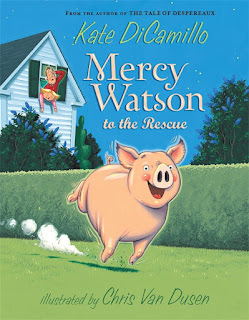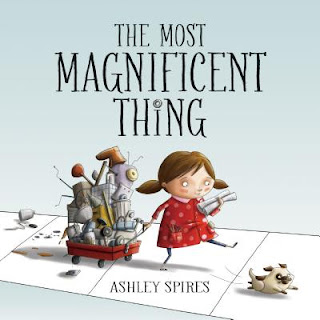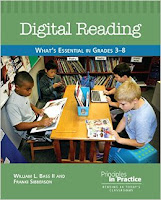Since moving up to third grade last year I started reading about inquiry units and recently read the book, Comprehension & Collaboration: Inquiry Circles for Curiosity, Engagement, and Understanding by Stephanie Harvey and Harvey "Smokey" Daniels. What a terrific book! The book explains why small group inquiry should be used and describes 4 different models for inquiry. The best part is the lessons that are included, which are divided into 3 sections: comprehension, collaboration and inquiry. The books is filled with examples from real classrooms with real teacher talk. This book gave me the push I needed to dive into inquiry circles in my classroom.
MY FIRST INQUIRY UNIT
First, I want to say I am so excited that my school district hired full time librarians once again for our elementary schools. After many years of budget cuts I am delighted that our school board worked to restore these wonderful library media specialist. This unit was completed with the help of our most wonderful library media specialist, Ms. Yilidrim.
I decided to make my first inquiry unit a curricular inquiry. I began with a broad theme, "Oceans". As part of our science curriculum we are suppose to study plants, photosynthesis, etc. I decided I could teach the skills and concepts using the Ocean theme. By using a collection of read alouds, short articles and videos I taught my class important reading comprehension and note-taking skills. Along the way I gave my students an "Inquiry or Wonder" Notebook and gave them time daily to enter questions they had about our topic of study. I used the information in these notebooks to pull questions that I thought might work for our first "mini-inquiry". It was my intention to get them into the research part quickly so they could begin answering their own questions. Here's some of the questions we started with: How deep is the ocean? Where are the underwater mountains located? What is the temperature of the ocean? How do fish breathe underwater?
Students chose the question they were interested in researching. I placed students in pairs to begin the research. They have limited experience working collaboratively and I thought partners would be a good beginning. While students researched together everyone was responsible for their own note-taking. When I do this again I will have larger groups to compensate for absences and learning/reading abilities. Besides more researchers get through more research!
CAN'T WE JUST GOOGLE IT?
While we taught our students how to use trade books and reference materials to search for answers to their questions, I also decided to BEGIN teaching them how to use the internet to get answers to their questions. I was hoping to teach them how some questions are quick to answer, while we might have to delve further to answer other more complicated questions. But that didn't happen. For my third graders these questions were hard to answer! Here's some problems using the internet with third graders. First, reading level. There are some good sites to help them out, but often they are so full of technical language that they needed help to figure it all out. I think for the future I will create a list of helpful websites for students when doing research. Second, trying to teach them that everything on the internet is not always trustworthy is an ONGOING lesson. Hopefully by the end of the year my students will have acquired some basic knowledge on using the Internet for research.
PRESENTING WHAT WE LEARNED
I decided to put my students in larger groups after the research was complete. Most groups had 4-5 students. I taught them how to use Google Slide Presentation. Students divided up the slides making sure they had an introduction slide and a slide with all the resources included. Each group presented to the whole class.
You can see some example slide presentations here and here.
WHAT DID I LEARN?
I reminded myself the entire time that the PROCESS was more important than the product. I learned that my students could work collaboratively but it was messy and filled with problems along the way - but very worth it. I know that with practice, they will be better at it next time. This was authentic because they researched questions that were important to them. I want to make sure I give students skills and strategies that they will use for a lifetime, not just for the moment. Finding reading materials on a third grade level is the most challenging thing for me, especially if I want students to be able to work on different questions. Going to the library to work with on the Chromebooks was great because I had access to another teacher. It was a joy working with our new library media specialist. Completing this type of research would be very difficult without having another expert involved!
Here's a list of some of the skills and concepts they learned and practiced:
- working collaboratively, listening, helping and not always getting your way, being a member of a team
- listening and taking notes
- reading and taking notes
- non-fiction reading strategies
- locating information in table of contents or index, deciding if the text will help you, deciding what key words to use
- rereading over and over to understand something
- using graphics to understand what you read
- summarizing key points from text or video
- asking questions when you don't understand and helping someone when they don't understand
- why it's not nice to plagiarize
- what does .gov, .com, .org mean?
- how to locate the author of the website
- how to use key words to look something up on the internet
- getting your questions answered is hard work, you have to concentrate and persevere
- how to use Google Drive and create slides
- how to use a Chromebook
I know my list could go on and on, but I will stop there. I wanted to make sure I documented my thinking after I was finished with this first try at inquiry circles. I look forward to our next set of inquiry circles.
Have you used inquiry circles? Have you taught young students how to use the Internet for research? Do you have favorite search engines or websites?